If over the lifetime of your WordPress site, you installed and removed plugins, it’s more than certain that your site contains orphan post meta. This meta is just filling up your database and slowing down your site—so let’s get rid of it!
The fact that WPCodeBox can run code on-demand means is super useful for creating snippets that run only once. You won’t want to delete orphaned meta every time a page loads.
We added a new category, called maintenance to the snippet repository, that contains a snippet designed to clean orphaned post meta from the database.
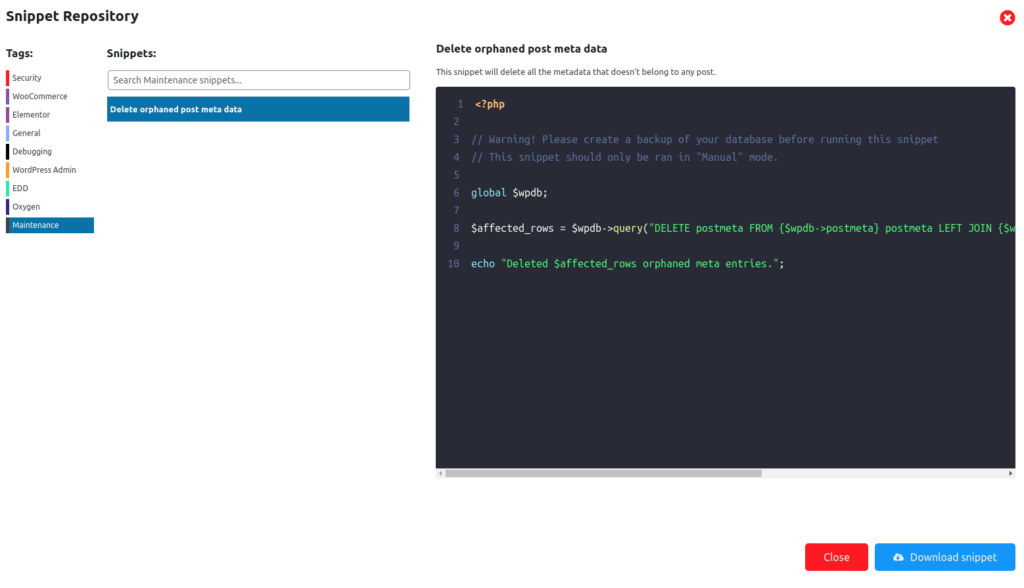
You can download this new snippet directly from the snippet repository. All you need to do is set it tu run manually and then click the green run button that is at the top of the editor. By doing this, the snippet will run, and you can also check the output in the window under the editor.
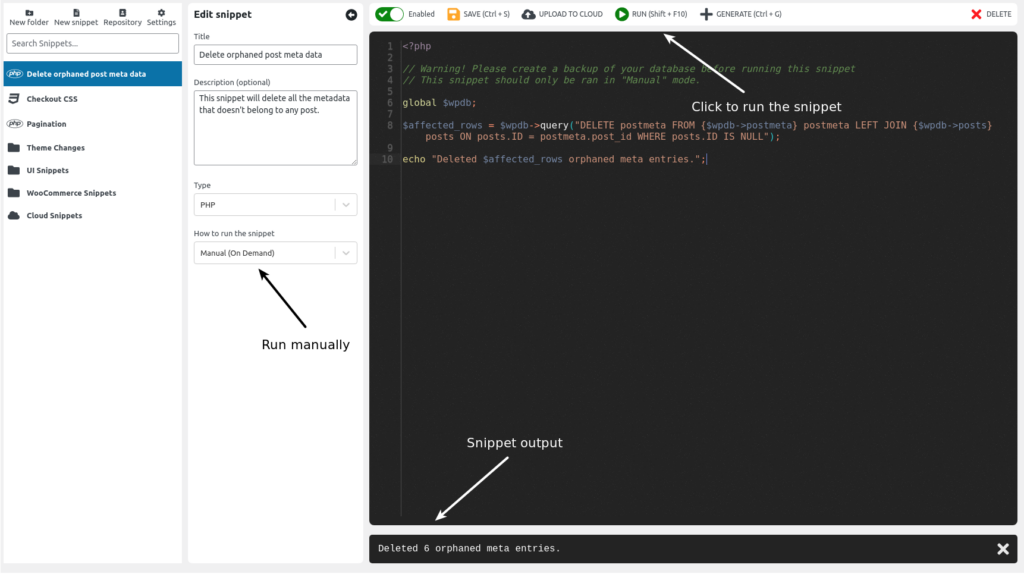
As you can see, on a relatively new local dev site, I already had 6 orphaned variations that were just sitting there, slowing down my site.