Introducing WPCodeBox 2.0 Beta, exciting new features that help you manage and write WordPress Code Snippets safer and with fewer errors.
Let’s look at the most important features and improvements and see what each one does and how it can help you when working with WordPress Code.
Here is the 2.0 changelog, and after that, you can read more details about the most important features:
Following is an overview of the most important features and improvements in WPCodeBox 2.0:
Autocomplete for WordPress actions and filters and their parameters, quick reference inside the editor about what actions and filters do, and what parameters they accept.
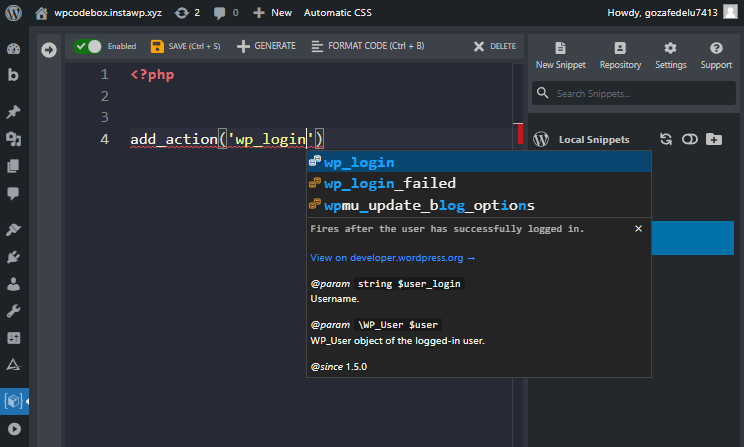
The WPCodeBox Code Editor in 2.0 will show what a WordPress action or filter does when hovering over it. This will help get a quick overview of the hook and its parameters without doing a Google Search.
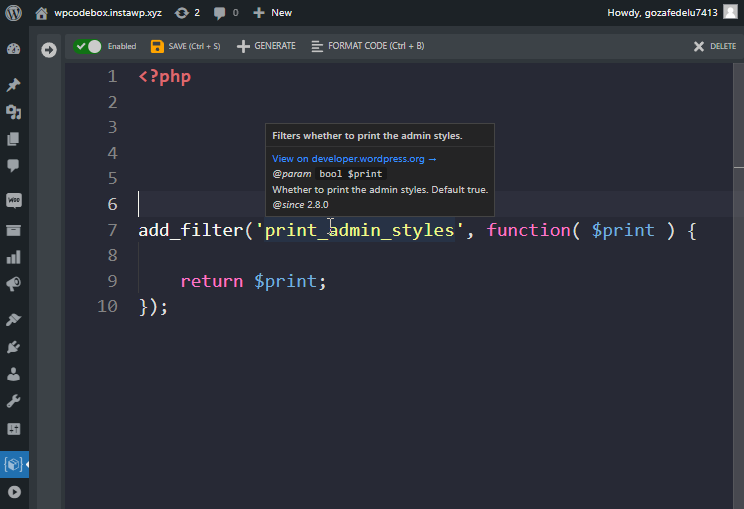
The new WPCodeBox 2.0 editor will allow us to pick colors directly from the editor using an in-built color picker.
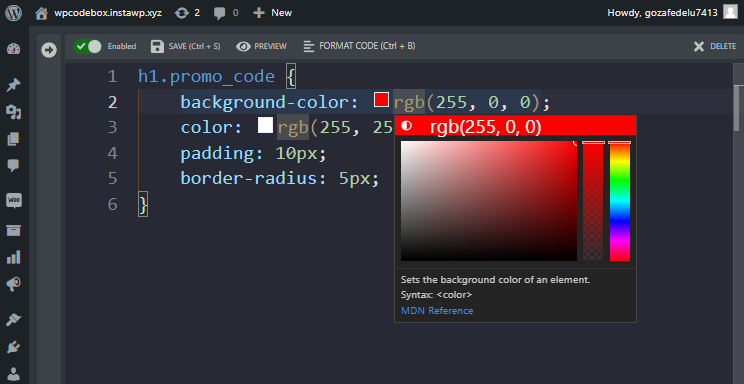
WPCodeBox 2.0 will have full support for CSS variables. In addition, the editor will suggest them when writing CSS code.
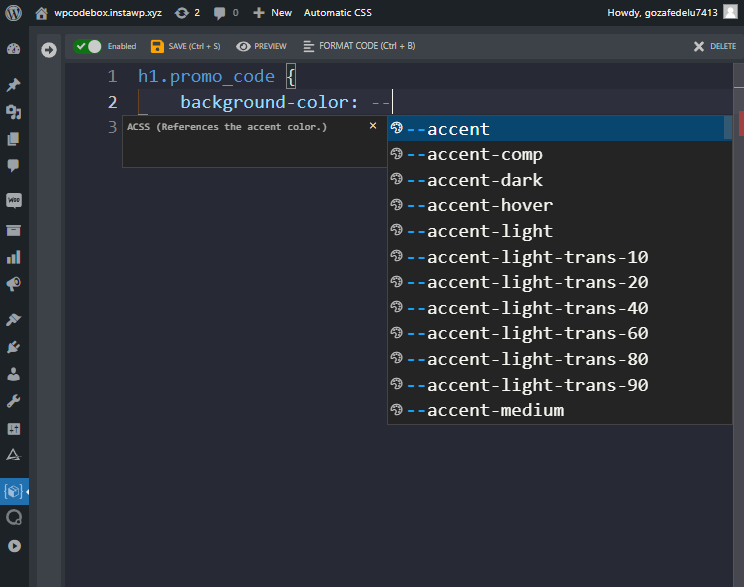
WPCodeBox will detect if these plugins are installed and auto-suggest the specific colors when writing CSS or SCSS snippets.
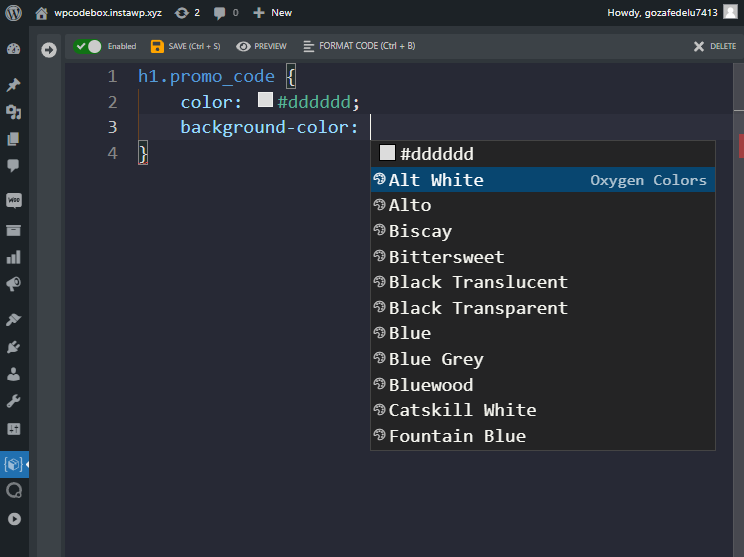
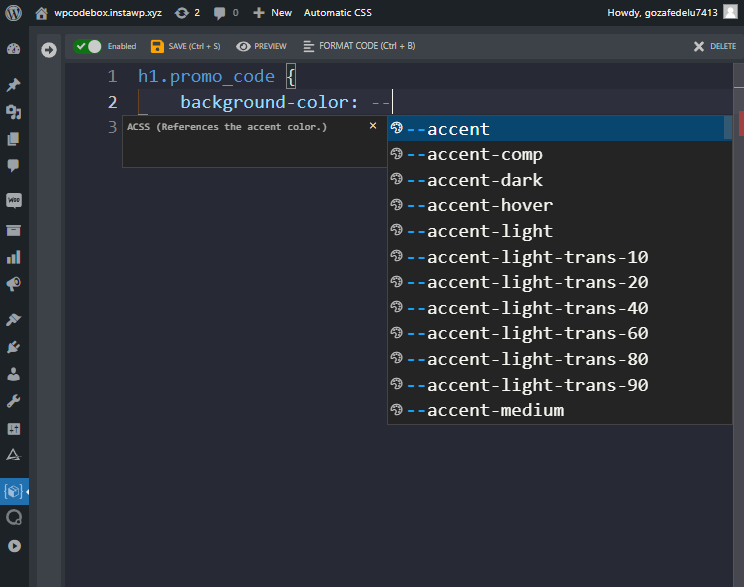
Emmet is really helpful when writing a lot of HTML. Now the WPCodeBox Editor will support Emmet out of the box. You can read more about Emmet here.
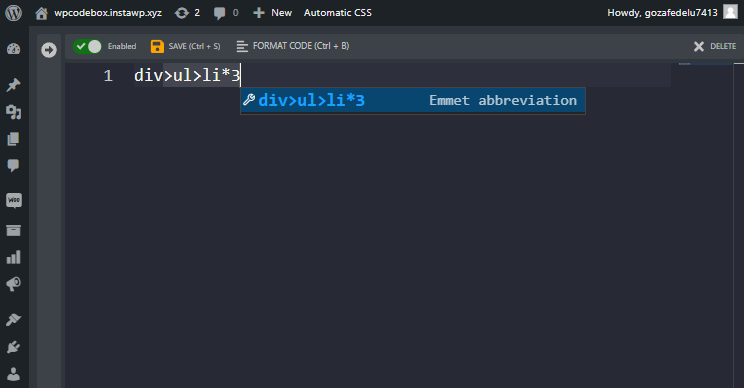
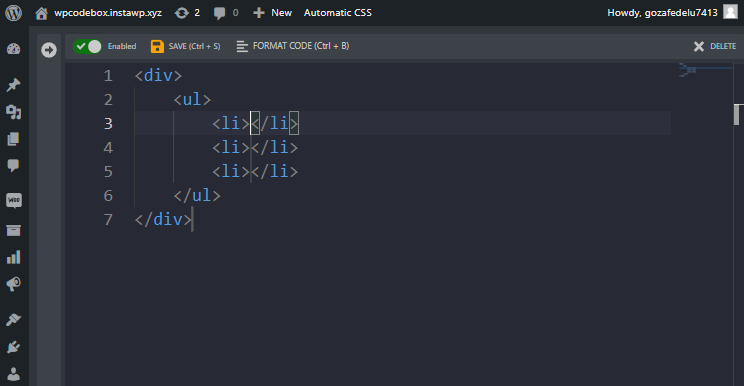
When enabling this feature in settings, WPCodeBox will save the code snippets you create to a separate functionality plugin, and WPCodeBox won’t execute.
This will mean that snippets will be stored as PHP files, and we can include them in other snippets and overwrite WooCommerce and other plugin’s templates using WPCodeBox, that’s not possible with any other snippet plugins.
Using the functionality plugin, you can remove WPCodeBox from your sites and keep the functionality defined using Code Snippets. There should also be some performance improvements.
This is an experimental feature. Please use with care, and test this on a staging site first.
This is a new way to run snippets in WPCodeBox 2.0. It will allow us to execute snippets using an endpoint we can call to run a snippet. So, for example, we can trigger snippet execution using 3rd party services like Zapier or Easy Cron.
WPCodeBox 2.0 features new ways of inserting and executing Code Snippets. You can create your custom shortcodes or insert snippets using custom actions.
Also, now you can select WooCommerce actions to insert PHP and HTML snippets:
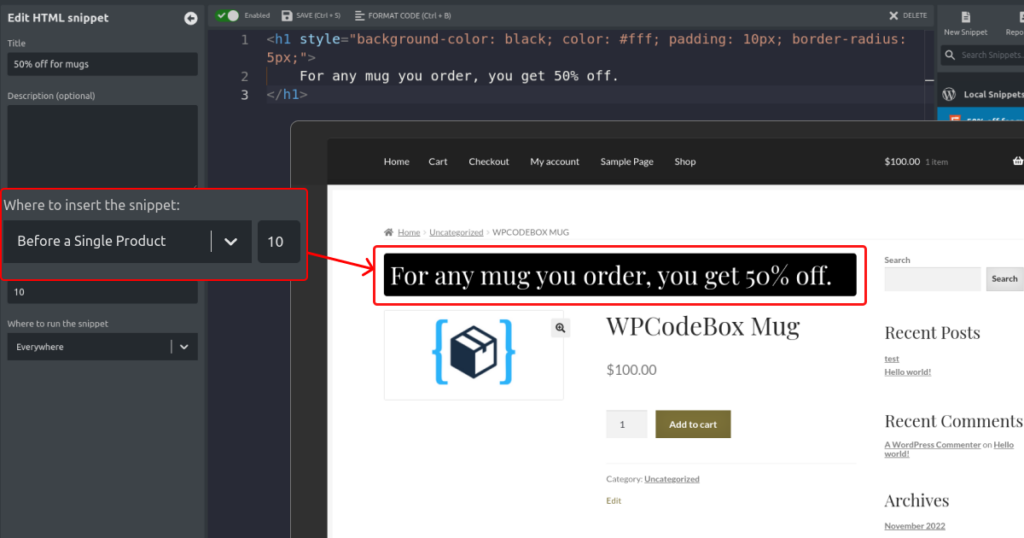
Also, shortcodes in HTML Snippets will be rendered by default now so that you can create your custom WooCommerce carts or account areas using WPCodeBox.
WPCodeBox 2.0 includes two new conditions you can use in the Conditions Builder.
User Is Logged-In Status – you can select if the snippet should execute only if the user is logged in or logged out.
User Device – you can set snippets to execute only if the user uses a desktop or mobile device.
Using SCSS partials, you can create small, small pieces of SCSS code that you can include in other SCSS Code Snippets.
To use them you need to use the syntax @use ‘_scss_partial’; The WPCodeBox code editor will suggest the partials you created if you write the word @use;
A limitation of the current implementation is that you cannot use nested partials. You cannot @use a partial that @uses another partial. This limitation will be removed in upcoming versions.
WPCodeBox 2.0 features improved error detection, so safe mode should be triggered less. For example, in 1.0, errors like duplicate function names were not caught, and you would need to activate the safe mode. 2.0 will try to detect these errors and disable the snippets causing them.
Sometimes your code snippets can trigger errors that WPCodeBox cannot catch. In this case, you need to add a line to your wp-config.php file to enable safe mode. Unfortunately, there were cases where users forgot to remove that line, and snippets weren’t executing. Now, a notice warns you when secure mode is active, so you can disable it after fixing the issue.
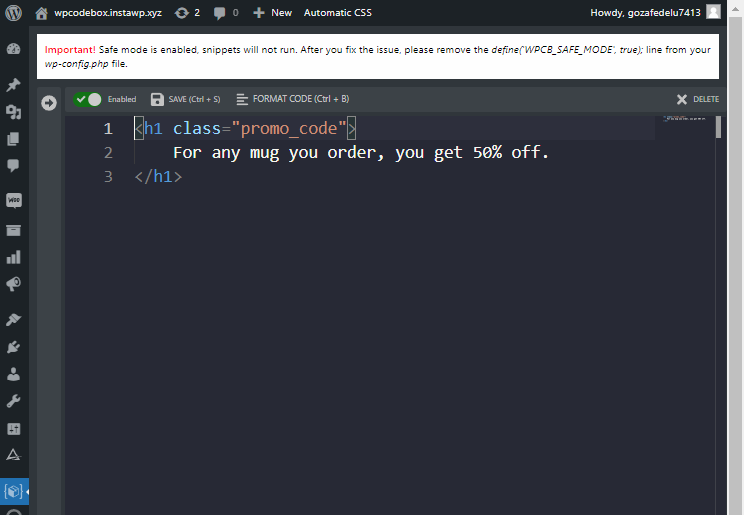
This is just a quick overview of the exciting new features in WPCodeBox 2.0. These features will be useful when writing and managing our WordPress Code Snippets. You can download WPCodeBox 2.0 Beta 2.0 from your account if you want to give them a spin. However, please use it carefully, as this is a Beta release.