Do you spend hours figuring out the perfect code snippet for your WordPress website? Are you tired of searching endless forums, documentation, and tutorials to find the solution? If so, then WPCodey is here to help.
WPCodey is the first AI WordPress Code Snippet Generator designed to quickly and easily generate custom code snippets to fit your specific needs. In this blog post, we’ll show you why WPCodey is the perfect solution for WordPress developers looking to streamline their workflow.
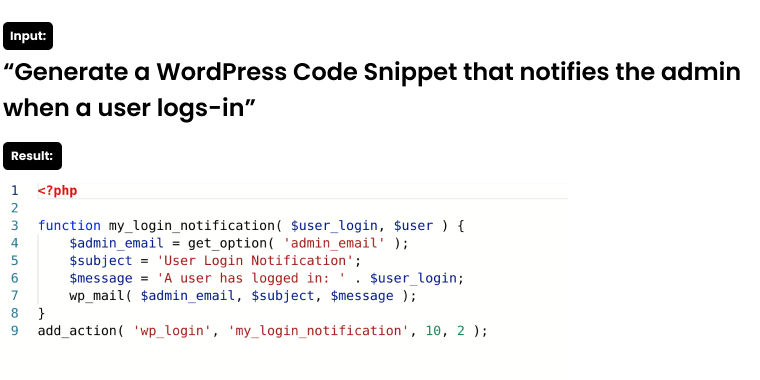
WPCodey can generate the most commonly used WordPress Code Snippets with a simple plain-language prompt.
WPCodey can generate code snippets based on your plain-language inputs. So, for example, you can tell it to register a custom post type named “Books”. With WPCodey, you don’t have to go through endless forms that old-school Code Snippet Generators use.
You can generate Javascript Code Snippets (both jQuery and Vanilla JS) by mentioning it. So, for example, you can ask it for a “Code Snippet that changes the page background to red after 10 seconds using Vanilla JavaScript.”
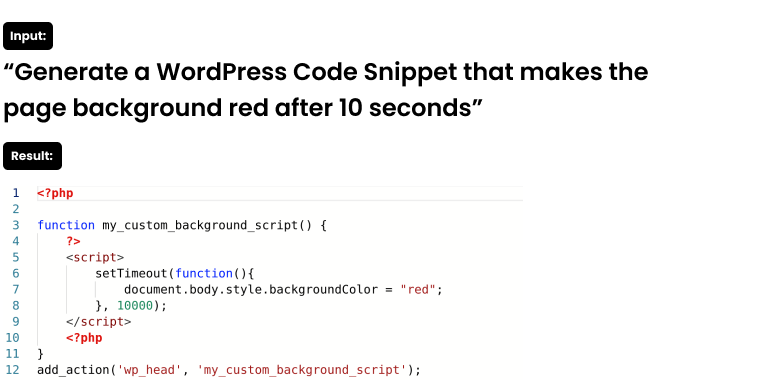
WPCodey can explain WordPress Code Snippets in plain text. Just paste your code snippet, and you’ll get a detailed step-by-step description of what that snippet does, explained for non-coders.
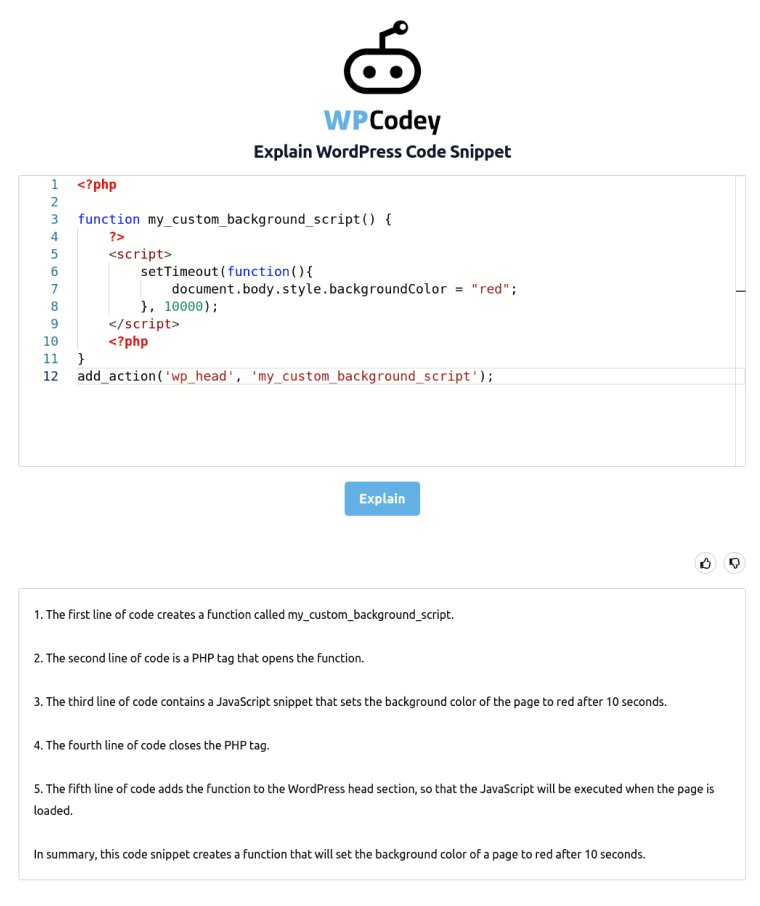
Using the Modify WordPress Code Snippet tool, you can paste a Code Snippet and explain in plain text what modifications you want to make.
For example, if you have a snippet that hides the admin bar for administrators, you can tell it to modify it to work for Subscribers too, and you’ll get the modified Code Snippet.
“Explain an Error in a Code Snippet” allows you to get a plain-language explanation of an error and some guidelines on how to fix it.
More advanced users use WPCodey to get suggestions for the best WordPress filters or actions to use in a given scenario.
Ready to give WPCodey a try? WPCodey is the first AI-powered WordPress Code Snippets Generator, and it’s free to use for WPCodeBox users while in Alpha Stage! With WPCodey, you can quickly and easily generate custom code snippets tailored to your needs. So why wait? Head over to wpcodey.com and get started with WPCodey today!