Writing WordPress code snippets can be a tedious process. The WPCodeBox plugin is here to help you do it with ease! This blog post will focus on five features that make the process simple and time-efficient. These features include saving code snippets to the cloud, WordPress-specific code completions, syntax highlighting, and more!
How many times have you been building up a cool WordPress Code Snippet and then lost it? Well, never worry about that again. Now with WPCodeBox, all your favorite code snippets are saved right into the cloud.
WPCodeBox is the perfect tool for saving your most-used code snippets.
With one click, you can store any WordPress Code Snippet to the WPCodeBox cloud and share them across all of our sites! This makes it super easy when building up a collection without having to worry about keeping everything scattered around separately.
All your WordPress snippets are stored on a high-availability data store and backed up three times a day to off-site servers, so you can rest assured that your snippets are safe in WPCodeBox.
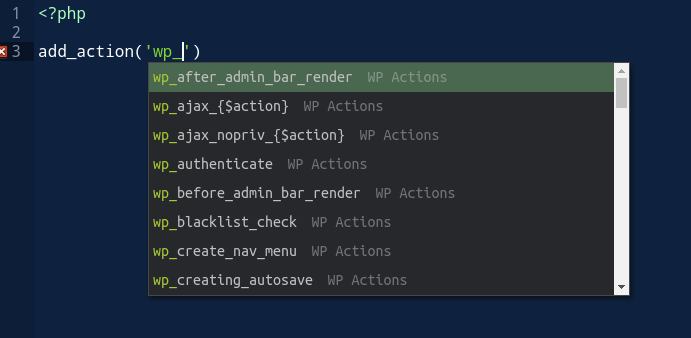
WPCodeBox is the first WordPress Code Editor that provides code completions for WordPress functions, actions, and filters. In addition, the autocomplete allows you to quickly write code without leaving your editor while searching through all available hook types to find what’s needed – saving time!
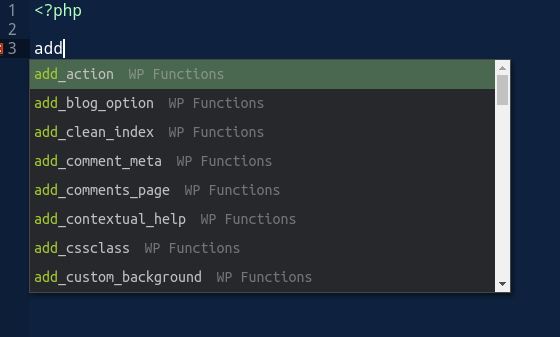
Code snippets are a great way to add new features and functions quickly, but it’s enough for something as simple-looking as a small typo to make them not work. The WPCodeBox editor will highlight syntax, so you don’t have to worry about typing code correctly; if there are any mistakes at all, then this tool has got your back!
The WPCodeBox plugin makes writing CSS snippets in WordPress more straightforward than ever. You won’t need to wait for your browser tab to refresh. Instead, you can see what changes will affect the front end as soon you make them, saving time.
You will never lose track of your work with CSS Live Reload. It refreshes only the changed stylesheets, so you can keep editing without fear that something else has changed out from underfoot.
If you’re a developer and an error happens to slip past your fingers, don’t worry. With WPCodeBox, you can rest assured that even if you write or paste code that could cause an error, the snippet will automatically be disabled, with zero downtime.
Some mistakes are harder to catch, though. So even if this happens, WPCodeBox will still allow you to disable bad snippets. In addition, because WPCodeBox uses ReactJS, adding a snippet won’t need a page refresh, so WPCodeBox is still accessible even when pasting code snippets that would break other WordPress code snippet managers.
This feature is unique to WPCodeBox, and it allows you to run queries against the WordPress database or test code snippets without having to add them to your site.
Just create a code snippet, and set it to run “Manually”, then a run button will appear above the editor, allowing you to execute the snippet and see the output.
This feature is super helpful when running one-off code in your WordPress site without adding it to a child theme and then removing it.
If you’ve ever felt like a snippet of code was hard to find or that it took too much time to create, then WPCodeBox is the WordPress plugin for you. With five features that make this process efficient and straightforward, WPCodeBox will become your most valuable tool in creating and managing WordPress Code Snippets.